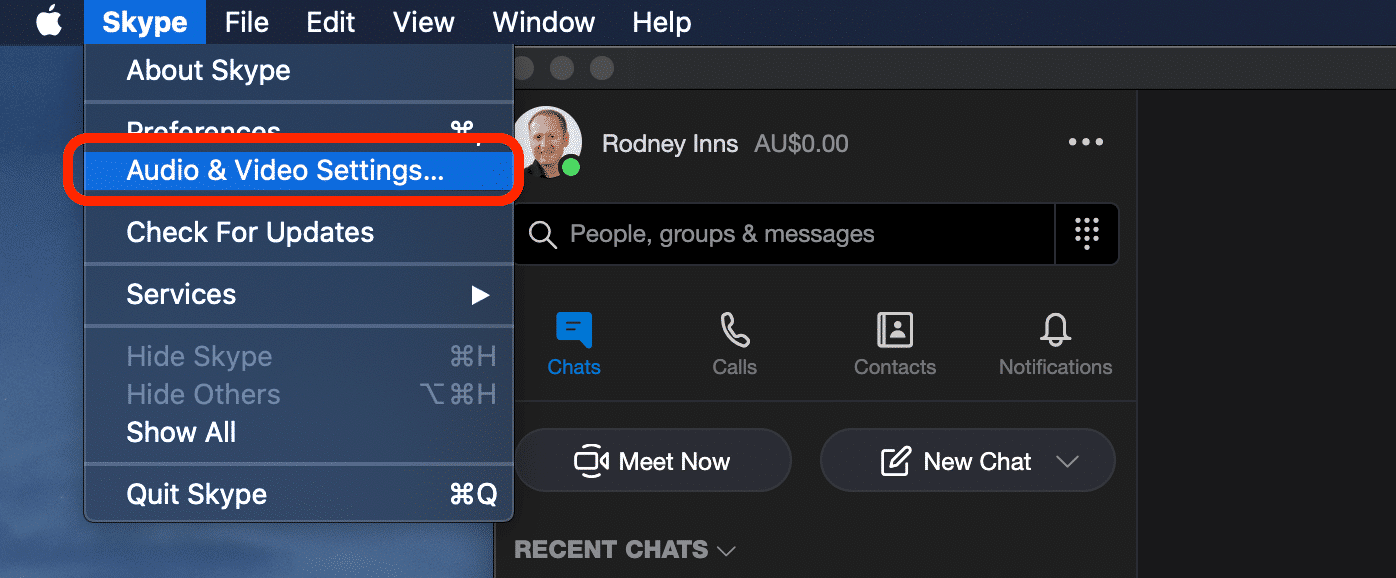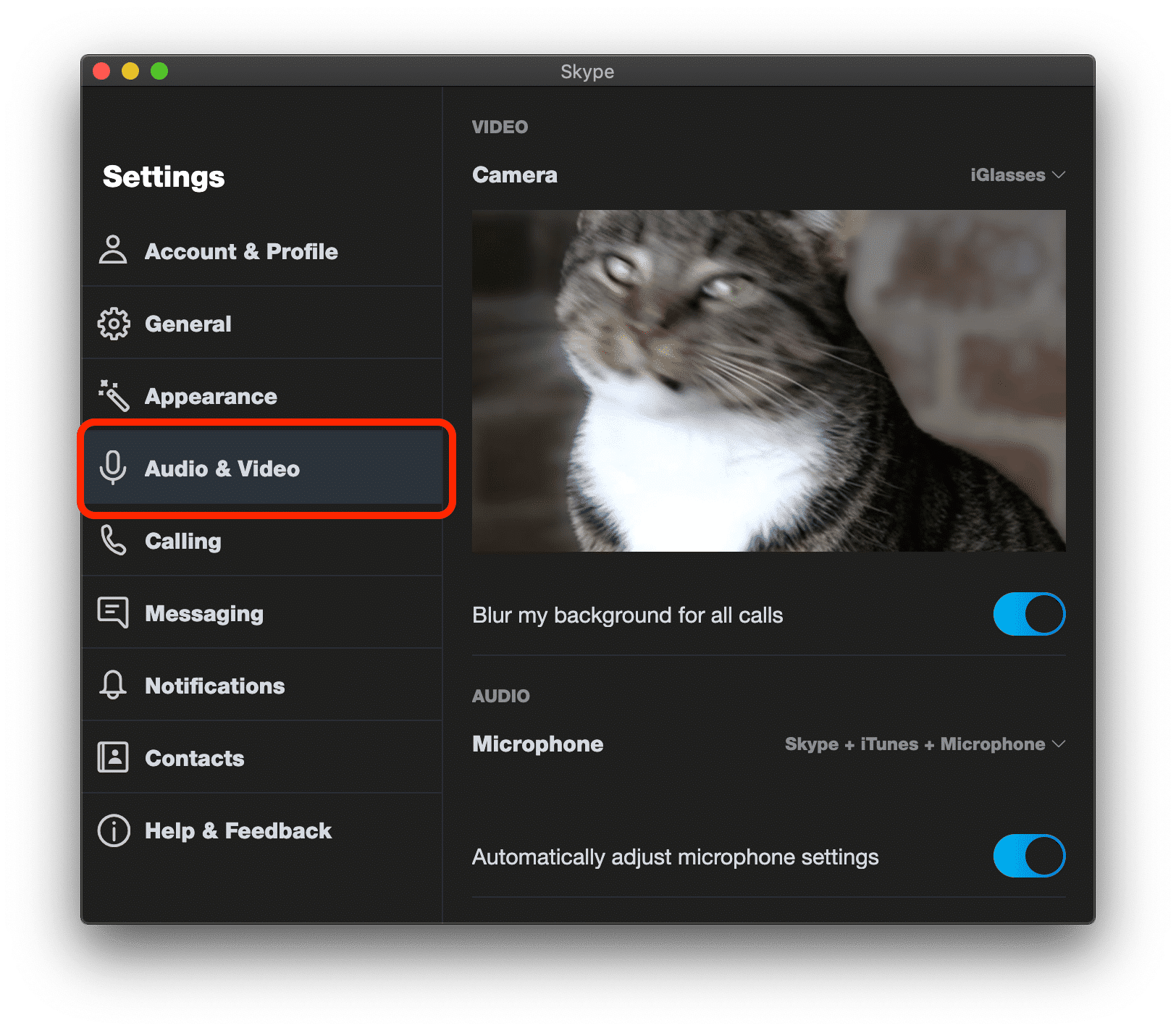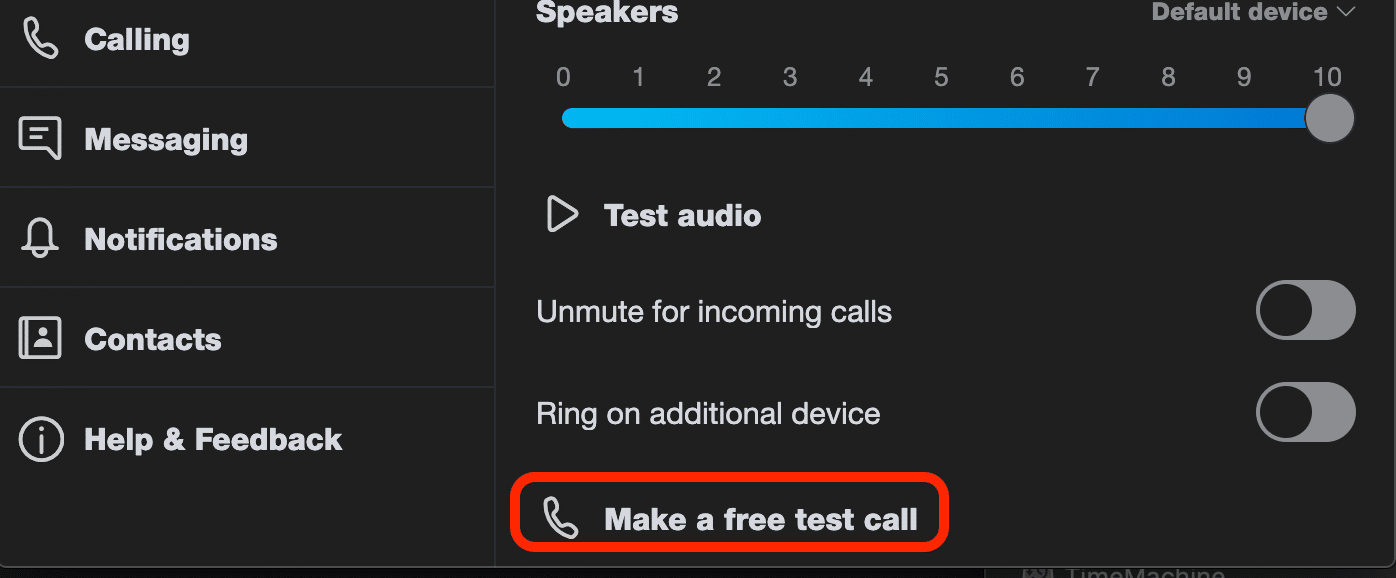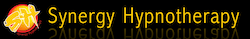I offer online hypnosis sessions via Skype for those people who live too far away in the country or interstate. Im receiving more enquiries from clients who have tried all the hypnotherapist in their town and surrounding areas and are now looking further a field for a hypnotherapist to help them with their problem. I am also getting more referrals from clients who have either moved interstate or originally decided to come and see me, even though I was interstate.
While most of these clients are opting to drive or fly into Melbourne for the session, I get some clients who cannot do this for financial or family reasons (children to look after). So more of these clients are now doing Skype session with me over the internet.

Online Hypnotherapy Results Compared to Face to Face Sessions
The results of online hypnotherapy session seem to be the same as those I do face to face there are some differences. For example, in sessions I need to read my client's body language so I can tell when they are being congruent and all so their emotional state so I can adapt to the changing situation. Online this is harder because of not being same room with the client and only being able to see a small image of half their body, so this makes it harder to read body language.
This being said, I see no difference in the results I am getting for my clients online compared to face to face.
What You Need for a Hypnotherapy Online Session?
Here I have listed everything you need for a Skype hypnotherapy online session.
What You Need to Do Before Hypnosis Online Session?
You will need to follow the following steps before a hypnosis online session can commence please make sure you follow these instructions at least one day before your session to deal with any technical problems that may arise. (The session is not the time to find out your audio or video doesn’t work).